 Want to change the default desktop theme in Ubuntu 11.10 ? As you may already know, Ubuntu 11.10 uses GTK 3 theme base by default, and that all GTK 2.x based themes won't work anymore. Now, since Ubuntu 11.10 doesn't come with many desktop themes anyway, manually adding more themes is something you'll have to do if you need to customize Ubuntu to the way you want it.
Want to change the default desktop theme in Ubuntu 11.10 ? As you may already know, Ubuntu 11.10 uses GTK 3 theme base by default, and that all GTK 2.x based themes won't work anymore. Now, since Ubuntu 11.10 doesn't come with many desktop themes anyway, manually adding more themes is something you'll have to do if you need to customize Ubuntu to the way you want it.
This brief tutorial shows you how to download and install customized themes in Ubuntu 11.10 (Oneiric Ocelot).
Objectives:
- Manually download and install customized desktop themes
- Enjoy!
To get started, press Ctrl – Alt – T on your keyboard to open Terminal. When it opens, run the commands below to install Gnome Tweak Tool.
sudo apt-get install gnome-tweak-tool
Next, run the commands below to create a themes folder in your home directory.
mkdir ~/.themes
Now you've created a themes folder in your home directory, begin downloading customized desktop themes and saving into the themes folder.
One good place to get free desktop themes is from Gnome Look. Navigate to the GTK 3.x menu to download all compatible themes for your desktop.
Next, download the theme you like and open with 'Archive Manager (default).
Next, click 'Extract' from the top menu.
Then press Ctrl – H on your keyboard to unhide all hidden files and folders and extract the folder into .themes.
Next, open Dash and find 'Advanced Settings'
Finally, go to Themes and select the GTK theme you downloaded and apply.
That's it! Next time I'll show you how to download and apply custom Icon themes.
Enjoy!
Liberian Geek - Tutorials for Linux, Ubuntu, Fedora and Windows Users!
Richard 15 Feb, 2012
-
Source: http://www.liberiangeek.net/2012/02/manually-install-desktop-themes-in-ubuntu-11-10-oneiric-ocelot/
--
Manage subscription | Powered by rssforward.com
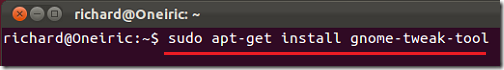
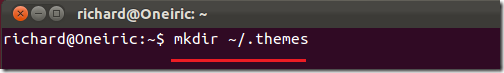
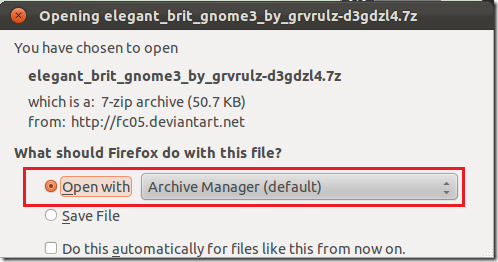
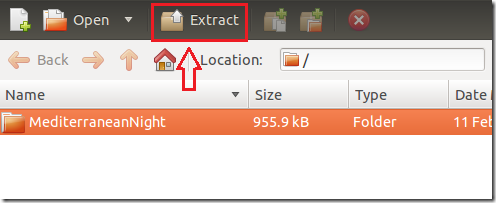
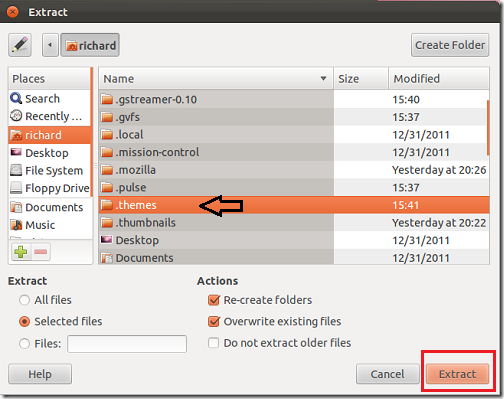
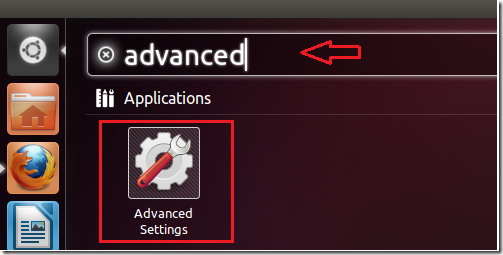
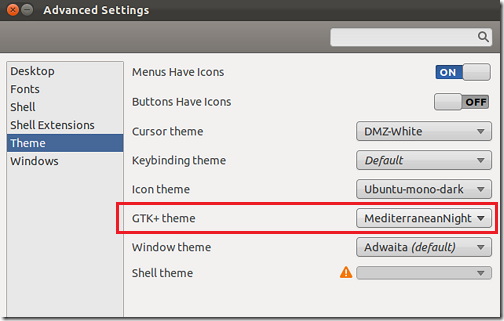
Tidak ada komentar:
Posting Komentar