Thank you for using rssforward.com! This service has been made possible by all our customers. In order to provide a sustainable, best of the breed RSS to Email experience, we've chosen to keep this as a paid subscription service. If you are satisfied with your free trial, please sign-up today. Subscriptions without a plan would soon be removed. Thank you!
Install VLC 2.0 TwoFlower on Ubuntu/Linux Mint (New Released) Install VLC 2.0 on Ubuntu 11.10 Oneiric Ocelot/Linux MintVLC media player (initially VideoLAN Client) is a highly portable multimedia player for various audio and video formats (MPEG, DivX/Xvid, Ogg, and many more) as well as DVDs, VCDs, and various streaming protocols. However in recent years it has also become a extremely powerful server to stream live and on demand video in several formats to our network and the Internet.
To install VLC on Ubuntu/Linux Mint open Terminal (Press Ctrl+Alt+T) and copy the following commands in the Terminal:
Here is the site of VLC. That's it
- sudo add-apt-repository ppa:n-muench/vlc
- sudo apt-get update
- sudo apt-get install vlc
noreply@blogger.com (Umair) 21 Feb, 2012
-
Source: http://www.noobslab.com/2012/02/install-vlc-20-twoflower-on-ubuntulinux.html
--
Manage subscription | Powered by rssforward.com
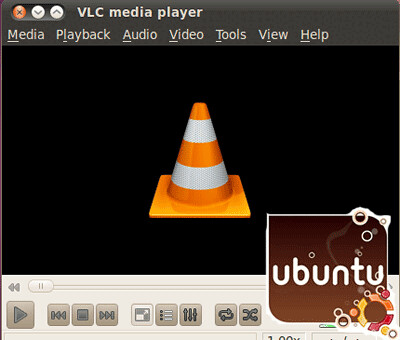
Tidak ada komentar:
Posting Komentar