Features
- Simple, Powerful and Fast
- Plays everything, Files, Discs (DVD, CD, VCD, Blu-Ray), Webcams and Streams
- Plays most codecs with no codec packs needed: MPEG-2, H.264, DivX, MPEG-4, WebM, WMV player
- Completely Free, 0 Spyware, Ads or User Tracking
- Works on most platforms: Windows, Linux, Mac OS X, Unix...
- Media Converter and Streamer
Installation of VLC Media Player, open Terminal and enter commands(Ubuntu 11.04/11.10/12.04):
sudo add-apt-repository ppa:videolan/stable-daily sudo apt-get update sudo apt-get install vlc vlc-plugin-pulse mozilla-plugin-vlc For Ubuntu 10.04 LTS
sudo add-apt-repository ppa:lucid-bleed/ppa sudo apt-get update sudo apt-get install vlc vlc-plugin-pulse mozilla-plugin-vlc
noreply@blogger.com (Umair) 18 Feb, 2012
-
Source: http://www.noobslab.com/2012/02/install-vlc-media-player-on-ubuntu-or.html
--
Manage subscription | Powered by rssforward.com
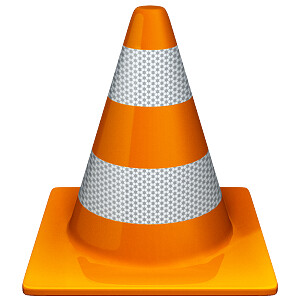
Tidak ada komentar:
Posting Komentar